Table of contents
Open Table of contents
What is Rednote’s Translation Feature?
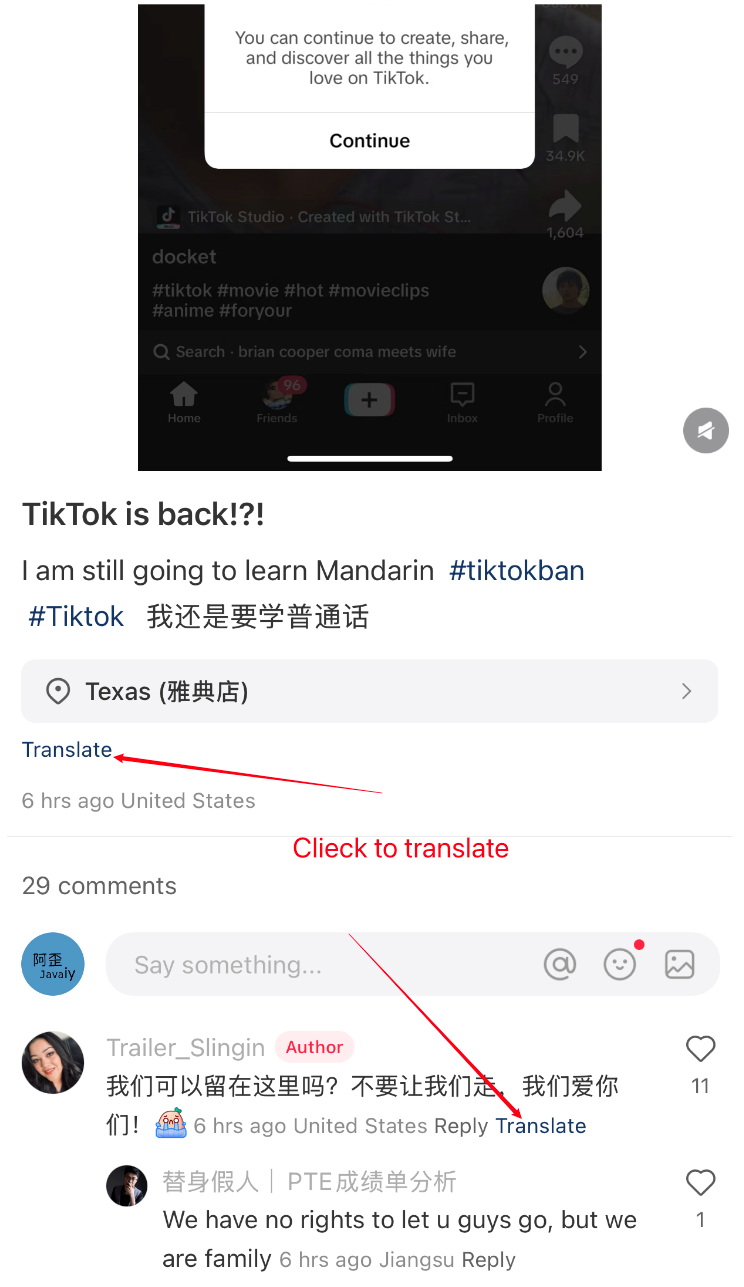
Rednote’s translation feature allows users to translate posts and comments into their preferred language. This makes it easier for our global community to communicate and understand content from users around the world.
How to Enable Translation on Rednote
- Open your Rednote app settings
- Change your language to English How to use Change Rednote Language to English
- Restart the app
- You’ll now see translation options on posts and comments in different languages
Troubleshooting Translation Button Issues
If you can’t see the translate button on the Rednote app, try these steps:
- Ensure you’re using the latest version of the app (Current IOS version is v8.69.2(8692104))

-
Check if Language is set to English
-
Restart the app
Long Comment seems not translated
If you find that long comments are not being translated, it may be due to the app’s translation limit. Currently, the app can only translate short comments(in editor’s opinion). If the comment exceeds this limit, it may not be translated.